This is the English version of the article « Mettre à jour son Samsung Galaxy S i9000 vers Gingerbread (Android 2.3) avec Kies 2«
When the first update of the Samsung Galaxy S (i9000) came out, I explained to you how to proceedd to get Froyo your phone even if it was not « available » for your country yet (and there was chance it would not be before a long time).
This month, Samsung finally released the Gingerbread update for SGS… But, well, one more time, it is really painful to get it, and Kies won’t let you update your French, UK, or anything, version until certainly a month, not to say two.
So one more time, there exists a method to follow word by word to update nevertheless ! As it is really hard to find it clearly explained on the Internet, I will explain it in details here.out en détails ici.
I STRONGLY ADVICE YOU TO DO A COMPLETE BACKUP BEFORE DOING SUCH MANIPULATIONS.
I won’t be, in any case, responsible for the possible damage you phone may get by doing the following manipulations (which are, though, not really risky if you follow the procedure to the letter). You are doing them at your own risks and under your entire responsibility.
So, to update its Samsung Galaxy S i9000 to Gingerbread (Android 2.3), one follows the following directives :
- Download the last Kies version from the official Samsung website and CHOOSE « English » as installation language (I tested for instance with FR version and it kind of crashed… to, maybe it works with non-English version, but did not for me). If you already have Samsung Kies installed on your computer, launch it and simply accept downloading and updating to the new version. (If you already had Kies 2.x and it does not ask your for an installation language during the update, you can try with a non-English version but I don’t have any guaranty it will work).
- If you phone is not rooted yet, roote it by following the Android any-version root instructions (NOTE : After updating through Kies, the root will vanish, so if you don’t want your phone to be rooted, don’t be concerned about rooting it now, it won’t be rooted at the end anyway). If it is already rooted, go to the step 3.
- If your phone has any sort of « LagFix », UNDO IT NOW BEFORE USING SPOOFFW. If, for example you installed the « One Click LagFix » (OCLF) by RyanZa as adviced in this article about Froyo update on the Galaxy S, just relaunch the OCLF application and click « Undo LagFix ». REBOOT AFTER UNDOING THE LAGFIX. If you don’t have any lagfix, go to step 4.
- Install the « Spooffw » app from Android Market or from the XDA-Dev thread about Spooffw.
- Launch Spooffw and accept the root rights request (it is possible that it does not appear immediatly, if this is the case, accept it when it appears and resatart the application after having accepted the permanent root access for Spooffw).
- Push the « Menu » button on your phone to get the menu
- Click « Update the presets«
- Then click « Backup » button
- Reclick « Menu », and then « Presets«
- Select « Europe » (NOT « Europe 2.1″), you should see « I9000XXJPO » for PDA and ProductCode ending with « XEU »
- Click « Ok ».
- Reboot the phone
- After reboot, relaunch Spooffw
- Choose « Menu » and « Presets » one more time and select « Europe » (NOT « Europe 2.1″), you should see respectively I9000XXJPP and I9000XAJPO.
- Click « Ok ».
- Close « Spooffw » and go home screen
- Connect the phone to the computer, in Samsung Kies mode.
- Launch Samsung Kies
- Samsung Kies suggests you to update to JVO version.
- Accept the update and follow the instructions…
- Here is it, your Samsung Galaxy S i9000 is now running Gingerbread !
If you found this tip useful, don’t hesitate to post a comment below, it is always pleasant to know people use your work ![]() You can also follow me on Twitter here to keep up to date about the last tips published on the TrollFactory.
You can also follow me on Twitter here to keep up to date about the last tips published on the TrollFactory.























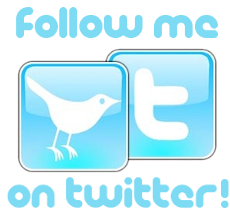
[…] Mettre à jour son Samsung Galaxy S i9000 vers Froyo (Android 2.2) [+ LagFix] tweetmeme_url = 'http://trollfactory.fr/mettre-a-jour-son-samsung-galaxy-s-i9000-vers-froyo-android-2-2-lagfix-283';tweetmeme_source = '_Troll';A NEW VERSION OF ANDROID CAME OUT FOR THE SAMSUNG GALAXY S, READ THIS ARTICLE TO UPDATE TO GINGERBREAD : Update Samsung Galaxy S to Gingerbread (Android 2.3) using Kies 2 […]
kool
worked for me like a charmm….u r champ
worked like a charm, thanks for the guide
Thanks for your comments guys Enjoy your Gingerbread phone.
Enjoy your Gingerbread phone. 
[…] fighting against Kies two days ago to update my SGS i900 Gingerbread (2.3) and yesterday to root it (via Odin), today I am discovering the ringtone I used as incoming call […]
Thnx alot, ur the best
i have a question
can i use this method if i’m on darky 10.1?
good stuff but wotif sumone is already using custo built gingerbread rom ad wants to to go official gingerbread? plus today samsung uk orange upgrade is on there website but it wont work for my international uk based custom gingerbread rom . n e idea ?
Hello you three,
@Michael : Thanks for your comment
@Fabio : I don’t know if it will work with custom ROM Darky, the best thing to do maybe is to do a complete backup (« nandroid backup ») using ROM Manager and test upgrading to gingerbread with Kies. If it works: super! If it does not: Well, you’ve tried, you can restore to your nandroid backup by putting the default i9000 kernel (as explained in this article about rooting Androphones) and applying the update.zip of ROM Manager and then using the « restore » option.
@Haseeb: It is really hard to understand you, please don’t use such texto/sms-based language. I don’t know if it will work with customized Android versions, I think it should work as the system if nearly completely replaced by Kies but the only thing I can advice you is to do the same that I just adviced to Fabio : backup + try.
@Fabio & Haseeb: If one of you try the upgrade with Kies from a custom version, I would really be interested to know if it works, so please come back and tell me if it works (if you decide to try it).
thanks for the quick answer i’ll try and post the result
i’ll try and post the result
i made a backup with rommanager
but if it wouldn’t work i can make a simple restore with cwm or am i wrong?
If it does not work you can restore with CWM yes but before you have to be able to go into the CWM recovery mode. And by default there are many chances it will tell you « package signature invalid » and that’s why you need to change the kernel, just the time needed to go to CWM recovery and use its restore function, and then put back the right kernel. Of course try to use the CWM recovery before, maybe you’ll get the chance it not to say « signature invalid » or « unsigned package » or things like that !
The update worked like a charm over darky 10.1 using this method
thanks for your help!
Ok Fabio, thanks for sharing your experiment results
OK trouble here….
I followed all your instructions and all ok until I connected keys…..
Current firmware – PDA:JS5 / phone:JPP / CSC:JPO (TPH)
And then it says This version of the device cannot be updated.
So I uninstalled Keys, deleted all references in regedit, reinstalled and the same again.
What now?
I guess it still was able to assume that the original CSC TPH was on my phone but I am lost now.
Thanks for help….
Cheers
I upgraded to 2.3.3 as per your method. everything is working great EXCEPT when i dial using speed dial, i get a message saying « USSD code running ». then this message disappears and another message pops up saying « connection problem or invalid MMI code ».
is this because i changed the country/region of the phone using Spooffw?
is there an option in spooffw to restore the presets which we had backed up in step 8 of your method?
anyone else come across this issue? please let me know. Thanks!
Hi,
The spooffw app on the market place says that I have to be able to use the 3 button combo. Unfortunately this does not work on my Galaxy S, i dont know why.
Can i still try this method if 3 button combo does not work on my phone?
Thanks in advance
problem soled. Used different .tar file that yours. Used the one for my version in
http://forum.xda-developers.com/showthread.php?t=788108
Your instructions are great. Thanks
2.3.4 is out (odin flash)
(odin flash)
just wanted to inform you guys
@Fabio – really??? 2.3.4???
link please??
check out http://www.samfirmware.com
or this link http://www.darkyrom.com/community/index.php?threads/base-ficetos-jvp-base-rom.3519/
Hi everyone,
Sorry for the delay !
So :
@BBO : Happy to see you solved your problem ! And by yourself !
@Raj : Surprising, I’ve never heard of that. But anyway of course you can restore you CSC back, use the « restore » button of the Spooffw app (but if you updated your SGS the CSC should have been restored !). Did you try uninstalling the Dialer app updates ? Trying to uninstall it completely and reinstall then from the Market ?
@Fabio : Yes ! But only using Odin ! I am personnaly not that interested in re-installing all my apps and reconfiguring everything…. ^^ I made it once when I was on Eclair… not another time ! Does the *.4 really improve something ? ^^
Oops, I forgot one :
@Zain : You can, but if something goes wrong… Your phone risks to be definetely bricked ! Then it is sales-service !
personnally i don’t see much diffrences in performance but i heard that there would be a fix in gtalk (video call) but i can’t confirm
but Ficeto’s jvb base should be a good firmware because he does only put important applications in his base rom and so the firmware gets smaller
i’ll try his rom today
By the way, Gingerbread is supposed to bring video call to gtalk isn’t it ? I tried to find any button about audio/video in gtalk Android but I did not find any…
@Troll- I agree dude. Even I can’t find a way to to do video call using gtalk. Any suggestions?
Does This Work With Other Samsung Galaxy Devices ? Like my Samsung Galaxy Gio ?
Hello Ariff
Well, it may work, as the principle is to spoof kies. But I don’t know If the spooffw app comes with csc versions for your device. I think you should install spooffw and try to see If your device is in the list. If your phone is not rooted, maybe try to run the app without rooting, in order not to root your phone for nothing if the app is not finally coming with csc versions for your phone.
Hello, it didn’t worked for me. I’m on KIES 2.0.0.11044_11 , and


JVB/JPP/JPO and Kies doesn’t suggest any update
Is the last Kies version ? (I don’t know exactly all the Kies version numbers !)
I think the spoofing did not work, did you root your phone ?
please, i’am 2.2.1 csc XEF, i want to change to XEU, but in spoof fw, menu presets i have nothing, i must write every thing, so can you tell me what i have to right
product code gt i 9000HKDXEU
PDA I9000XAJPO??
PHONE GT I9000XXJPP??
CSC GT I9000OXAJPO???
Hello goldenboy,
Are you sure you have used the « Update presets » button, with your phone connected to the Internet ?
Anyway, here are the codes :
ProductCode: GT-I9000HKDXEU
PDA: I9000XXJVO
Phone: I9000XXJVO
CSC: I9000OXAJVO
But this is, of course, for the i9000 version.
help me…
I followed all your instructions and all ok until I connected keys…
« This version of the device cannot be updated. »
Current firmware version: PDA:JVO / PHONE:JPP / CSC:JPO (XEU)
Bosnia – BH TELECOM
GT-I9000HKYBHT
PDA: I9000XFJP9
PHONE: I9000XXJPP
CSC: I9000XFJPA
————————————————————–
There are 2 messages poping up when applying backup step:
« Got BusyBox and found Product Code. »
« Something went wrong when backing up.Err:1″
And detected product code is a strange (with lot of ‘?’):
????????????GT-I9000HKYBHT
[…] […]
@Bruno : Are you sure Kies is spooffed ? What is the versions detected by Kies ?
@hasib : If there is a problem with the Spooffw App, I would advice you to go to XDA-Dev Forums and report it to the dev. here : http://forum.xda-developers.com/showthread.php?t=959806
i have the same problem as bruno…
it shows « This version of the device cannot be updated »
Same prob for me too;
« This version of the device cannot be updated »
@zen, @Stalks : So I will have the same answer for you :
Are you sure Kies is spooffed ? What is the versions detected by Kies ?
Thank you vm!
But i had some difficulties getting the root SamsGalaxS through you your way and i use SuperOnClick v2.0
Next steps worked perfectly.
Thanks once more!
Gritting from Holland
Michael(Russia)
Hello Mike99,
Thanks for you comment ! Pleased to have someone from Russia, I think you’re the first here
So there is now a « SuperOnClick v2.0″ working well with Froyo ? Nice to know ! It is certainly simpler that my method. My method to root is a bit tricky but version-independant.
Hi
I am from Canada and its July 27th and still no update from Samsung. I am getting soo frustrated at them even though i love their phone this might be my last Samsung phone if they keep this up.
I tried what you said and even after the update preset i don’t get anything other than the one for Canada
P code. GT-I9000HKABMC
PDA. I9000UGKC1
PHONE I9000UGKC1
CSC I9000BMCKC1
Hello Arash,
Is your phone rooted ?
Hi again,
First let me thank you for your help.
Yes i should have said that my phone is rooted and i did grant the application root access for Spooffw. i also have my WIfi connected to the internet.
Hi, my dear Troll,
I have a question,do you had some difficulties after updating ,course i have some unexpected f… troubles.Just hanged sometimes and only reboot helps.Tracking or finding some logical or else scheme or order still unseeing.
Do you have some suggestions?
It will be very helpful!
With the best regards,
Mike99(Russia)
P.S.You can mail to me directly.Thanks
course you are intelligent.
Hi you two,
@Arash : I am not the developer of Spooffw, if it does not work on your phone, I advice you to go to its topic on XDA-Dev ton discuss about those problems with the developer
@Mike99 : Yes I have some unpredictable hangings and even sometimes auto-reboots… ! But, well, I don’t think this is a problem of using EU instead of FR or anything like that. I think it is just simply Android which is unstable. I mean, I had similar problems on Froyo : hanging… stuff like that (I even had sometimes auto reboot with Froyo, but it was less often I think).
And, unfortunately, I don’t have any suggestion on how to make Android more stable… Sorry But maybe you should ask on XDA-Dev forums, the real Android experts are over there !
But maybe you should ask on XDA-Dev forums, the real Android experts are over there !
Thanks a lot TROLL, I followed you instructions and I upgraded from FROYO 2.2 without a glitch. My Galaxy s I-9000 is now fast. it scored 1200 on quadrant benchmark test compared to 850 on froyo 2.2. I, however, noticed that the battery still drains the same before and after. Any suggestions?
@km
you should try calibrating your battery (needs root)
perhaps you have the android os bug -> you can check this by going into settings – about phone – battery use
if android os is on top then you got the bug
http://www.darkyrom.com/community/index.php?threads/guide-battery-life.2551/
use this link to solve your problems
Hi,
Just wondering if the above guide can be used for people in Australia?
I really want to update my phone’s firmware to Gingerbread as I find Froyo to be lagging like Eclair was.
Anyone who has commented on here and is from Australia, please get in touch with me and tell me of your thoughts about upgrading on the Telstra Network.
Regards,
Tom
G’day Tom!
I’m from Australia and i upgraded my Galaxy S using the above mentioned method… had absolutely no problem.
If you’re an amateur at upgrading/flashing ROMs, I suggest you use the method described here (Gingerbread version 2.3.3). It has worked on my Galaxy without any problems. Mine was locked to Vodafone.
If you’re a bit more experienced, I suggest you look at some more updated versions of Gingerbread, i.e. version 2.3.4 which has stuff like video and audio calls on Gtalk.
You’ll get more details on this website: http://androidadvices.com/update-samsung-galaxy-gt-i9000-extra-ordinary-rom-v34/
Hope that helps, mate!
-Raj
G’day Raj,
Thanks for getting back to me.
So when you upgraded using this procedure, you didn’t have any problems with your phone on the Vodafone network; i.e: Phone calls, data usage, wifi .. etc…??
I am tempted to upgrade but at the same time wary of ending up with a bricked phone.
If I was to upgrade to Gingerbread 2.3.3 first and then to 2.3.4 is it as simple as updating to 2.3.3?
Cheers mate.
Hello you two,
Tom : In any way, ALWAYS do a complete backup of the phone (« nandroid backup » for instance) before doing anything dealing with updates/roms.
Your phone as to be rooted to do a nandroid backup (using ClockWork Mod).
Keep the backup files on the sd card where they have been stored by cwm (clockwork mod)
If the upgrade goes wrong, then restart in recovery mode and restore the nandroid backup.
If you are using Froyo maybe you can’t use the CWM recovery mode, as it says « unsigned something blabla ». That’s my case, here is the procedure I do :
* I put the i9000 default kernel, and I use the CWM recovery mode (applying the update.zip file) to do a Nandroid Backup.
* I put back the right kernel (for instance, the Froyo’s one) and restart the phone
* I do the update stuff with Kies
If it goes wrong (happend to me a time where I did something wrong… I don’t remember exactly)) then :
* Put the i9000 default kernel
* CWM Revovery mode
* Restore the nandroid backup done just before the update stuff
* Put back the right kernel (for instance, Froyo’s one)
* Restart the phone : ouff, the phone is just like before, I can now try again the update process …
The thing important is to keep the update.zip of CWM on the root of the sdcard in order to be able to go to the CWM Recovery mode.
If it happens that you can’t go to the CWM Recovery mode because the update.zip is not there anymore you can use ADB to push a file on the sdcard or even you can use a custom kernel including the CWM Recovery mode by default…
The important thing is : being able to go to Download Mode AND doing a nandroid backup BEFORE anything.
As long as Download Mode is working, you can flash a fresh ROM and install what you need to the restore the phone and etc. …
Hope this will help
@Raj : By the way, thanks Raj’ for coming back and answering the comments, your help / feedback is welcomed
Dear Troll
Long time it is!
May be you can give me some piece of advise!
I need to root my phone to have only the rootrights if it ‘s possible
I9000XXJVQ
2.3.4 gingerbread
thank you in advance
Mike
What do you mean exactly by « only the root rights » ?
Anyway I think this subject is more likely to be discussed on this article : Root you Android phone.
On this article (link above) you have instruction to root your phone using Odin & a couple of do-it-yourself. But note that you may have to download the I9000XXJVQ (as it is your version) ROM in order to get its kernel.
I hope this will help, feel free to post a comment back if there is something you don’t understand.
I m in asia but by mistake i flashed XXJVQ on my i9000 . i want to revert back to orignal stock 2.2.1 of asia release . which can update through kies .
XXJVQ has force close problem which sucks me . . So someone plz help me to revert back to asian stock firmware ,
Thanks
Hello Ammad,
Just download it and flash it using Odin, I think it’s the easier way to do it ! Kies is made to ugprade, not to downgrade.
Worked for me Thanks
Hello Ashish,
Pleased to be useful .
.
nfl youth jersey nfl wholesale china