Just a quick post to make the information widely available. I will see later if I can directly edit the CM wiki but for now:
If you are following the CyanogenMod Galaxy S Installation Guide, you might run into some issues.
Indeed, at the step where you have to do « Wipe data / Factory reset » and then « Install zip from SDCard » you will likely have an error message: « No files found. »
And, until recently, I thought I was simply skewed…
Guess what? Not exactly! For some reason, you have to select the « power off » option in the root menu of the Semaphore recovery. Then, re-power on the phone and go into recovery mode » (using the 3 buttons combo : Ctrl Up + Power + Home) and re-try… and it’ll certainly work then.
I don’t know why, don’t ask, it’s magic.
(actually, it could an issue with reloading the partition table, from the GNU/Linux knowledge I have ![]() But I don’t know why it did not do that before recent versions of CM/Semaphore…)
But I don’t know why it did not do that before recent versions of CM/Semaphore…)























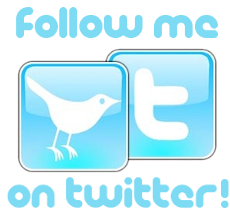
Poster un commentaire