ENGLISH READERS: AS USUAL, SEE THE ARTICLE IN YOUR LANGUAGE AT THE BOTTOM OF THE FRENCH ONE.
Bon, décidément, après m’être battu pour mettre mon SGS à jour vers Gingerbread puis pour le rooter (avec Odin) et même récupérer la sonnerie par défaut « Samsung Tune », maintenant c’est le Market qui ne veut plus marcher.
Chose assez étonnante d’ailleurs car il marchait avant-hier soir pour moi… bon, peut-être la manip’ pour le rooter qui a foutu le bordel ?
Alors on test : On essaie de vider les données stockées (Paramètres > Applications > Gérer les applications > Market > Effacer les données), on essaie de faire un « wipe cache partition » en Recovery Mode, on essaie plein de trucs… rien ne marche…
Pour finalement, dernier essaie, sans trop d’espoir: Désinstaller les updates du Market… Et là, ça marche !!!
Donc, si vous avez des problèmes avec le Market qui vous dit « L’application a dû être arrêtée » ou ce genre de message depuis votre mise à jour vers Android 2.3, la manipulation qu’il faut effectuer pour que ça remarche est la suivante :
- Vider les données de l’application « Market » : Paramètres > Applications > Gérer les applications > Market > Effacer les données
- Désinstaller les mises à jour de l’application Market : Paramètres > Applications > Gérer les applications > Market > Désinstaller les mises à jour (en haut à droite)
- Il va vous demander confirmation plusieurs fois : confirmer à chaque fois, puis cliquez finalement sur « Désinstaller ». Ne vous inquiétez pas le Market restera installé (dans sa version d’origine)
- Et voooooiiiilà ! Maintenant vous pouvez réouvrir le Market, ré-accepter les termes et conditions de service et tout devrait rentrer dans l’ordre

—————————- FOR ENGLISH READERS, START HERE ——————————–
Well, definitely, Gingerbread update has been a big deal for me, after fighting against Android to update my SGS to Gingerbread and then to root it (avec Odin) and even after to get back the « Samsung Tune » default ringtone, now the Market is not working anymore.
Quite surprising though, as it was working two days ago… well, maybe the procedure to root it which messed up all that?
Ok so let’s test a few things: wiping Market application data (Settings > Applications > Manage Applications > Market > Clear Data), tested, did not do anything, wiping cache partition in Recovery Mode, tested, not better… Ok, so nothing’s working…
But, finally, last try, a bit hopelessly: Uninstalling the Market updates… And, what!? IT WORKS !!
So, if you are having difficulties with the Market saying « Force close » or things like that after you updated to Android 2.3, the thing you have to do is the following:
- Clear Market app data:application « Market » : Settings > Applications > Manage Applications > Market > Clear Data
- Uninstall Market updates: Settings > Applications > Manage Applications > Market >Uninstall updates (button at the top right)
- You will be asked several times to confirm your choice, to finally hit the button « Uninstall ». Don’t be concerned about losing the Market app, it will be conserved, in its factory version.
- And voilà! Now you can reopen the Market, accept the Terms & Conditions of Service and everything should be all right.























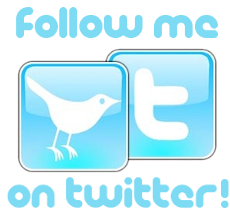
Poster un commentaire