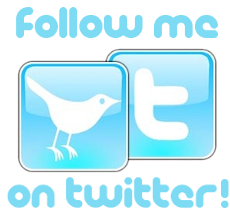Télécharger le .tar.gz ici : http://mir7.ovh.net/ovh-applications/hubic/hubiC-Linux/1.1.13/
L’extraire (tar zvxf). Aller dans le dossier en console et taper :
sudo make
(cela suppose que vous avez make installé…)
Installer mono, mono-data et mono-sqlite :
sudo yum install mono-core mono-data-sqlite mono-data
Exporter la variable de session DBUS comme indiqué sur leurs forums :
$ dbus-launch --sh-syntax
DBUS_SESSION_BUS_ADDRESS=unix:abstract=/tmp/dbus-XXXX,guid=XXXXXXX
DBUS_SESSION_BUS_PID=1234
$ export DBUS_SESSION_BUS_ADDRESS=unix:abstract=/tmp/dbus-XXXX,guid=XXXXXXX
(les lignes précédées de « $ » sont les lignes que vous devez exécuter, en mode utilisateur (sans sudo), les lignes sans « $ » devant sont juste un exemple de retour/sortie de la commande exécutée)
Lancer le service d’abord :
/usr/local/lib/hubic/hubic-service
Et effectuer le login après :
hubic login [email protected] /dossier/de/synchro/hubic
Vous devriez voir, dans la console où vous avez lancé le service hubic, des lignes du genre :
[INFO | 1/2/2014 11:15:43 AM | Ovh.Hubic.Sync.Linux.CLI.Server.MainLoop] Application starts (Version: 1.1.13.22-64; Platform: Unix 3.12.5.200)
[ERROR | 1/2/2014 11:15:45 AM | Ovh.Hubic.Sync.Model.OnLogin] Can't connect: (Calling: https://ws.ovh.com/hubic/r5/rest.dispatcher/getHubics, Status: NOT_FOUND) Compte non trouvé
[WARN | 1/2/2014 11:16:15 AM | Ovh.Hubic.Sync.AI.Indexer.Index] Synchronization default has never been synced. Synchronize it from scratch.
[INFO | 1/2/2014 11:16:15 AM | Ovh.Hubic.Sync.AI.ChangeProcessor.DoLocalMkdir] Local mkdir: /home/vous/hubic/Videos (for {default}/Videos)
[INFO | 1/2/2014 11:16:15 AM | Ovh.Hubic.Sync.AI.ChangeProcessor.DoLocalMkdir] Local mkdir: /home/vous/hubic/Images (for {default}/Images)
[INFO | 1/2/2014 11:16:15 AM | Ovh.Hubic.Sync.AI.ChangeProcessor.DoLocalMkdir] Local mkdir: /home/vous/hubic/Documents (for {default}/Documents)
[INFO | 1/2/2014 11:16:15 AM | Ovh.Hubic.Sync.AI.ChangeProcessor.DoSetSyncTag] Set synchronization tag on default.
Pour la partie concernant DBus, il est possible que cela marche sans la faire, à vous de tester. Le plus important est de bien lancer d’abord le service et le login ensuite.
(note : Merci également à MLO où j’ai trouvé des infos : http://www.mageialinux-online.org/forum/topic-16704+synchronization-hubic.php )