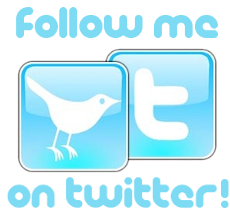Ayant récemment installé Fedora 16 (FC16) tout marchait bien… jusqu’à une malencontreuse mise à jour ! (laquelle, je ne sais pas, vu leur nombre !).
Et là, plus de wifi…
Après avoir cherché des heures et des heures à bidouiller avec modprobe etc… j’ai regardé mon dmesg :
[ 239.100501] iwl3945 0000:06:00.0: iwlwifi-3945-2.ucode firmware file req failed: -2
[ 239.103276] iwl3945 0000:06:00.0: iwlwifi-3945-1.ucode firmware file req failed: -2
[ 239.103281] iwl3945 0000:06:00.0: Could not read microcode: -2
[ 345.378949] iwl3945 0000:06:00.0: iwlwifi-3945-2.ucode firmware file req failed: -2
[ 345.382280] iwl3945 0000:06:00.0: iwlwifi-3945-1.ucode firmware file req failed: -2
[ 345.382284] iwl3945 0000:06:00.0: Could not read microcode: -2
J’ai donc cherché si un driver correspondait, visiblement, je n’avais pas le bon ! (alors que lsmod me renvoit bien iwl3945 !)
yum search 3945
Repository google-chrome is listed more than once in the configuration
===================================================================== N/S Matched: 3945 =====================================================================
iwl3945-firmware.noarch : Firmware for Intel® PRO/Wireless 3945 A/B/G network adaptors
Il faut donc installer le paquet « iwl3945-firmware » :
(en root)
yum install iwl3945-firmware
Et voilà ! Maintenant, vous faites :
su
ifup wlan0
Et votre LED Wifi va enfin, enfin, enfin s’allumer ![]() .
.