(version Française en bas de la version Anglaise)
Keyboard shortcuts have been a thing that’s being broken at one upgrade over two on XFCE for a while, but there’s usually a way to find the workaround on the Internets.
Except… This time. (Murphy’s law). I have not had any chance finding the answer to this new broken keyboard shortcuts (ALT + F2, among others) after upgrading to XFCE 4.10 (on Fedora Linux 19 x64, but that might probably apply for other distros as well :D).
So, not sure if it’s going to work for you, but after trying one by one to remove files of my XFCE config folder, I found that this one is the faulty: ~/.config/xfce4/xfconf/xfce-perchannel-xml/displays.xml
Removing it (outside of a XFCE session, in TTY or using another Desktop Manager for instance) and restarting XFCE has solved the issue for me.
Just for reference, here’s the content of the file in my case : http://pastebin.com/y2Mdiwyt (in case someone is interested in debugging XFCE 4.10 ![]() ).
).
IF THIS DOES NOT WORK FOR YOU, here’s a tip: make a backup of your .config/xfce4 directory (cp ~/.config/xfce4 ~/.config/xfce4_bak -vR) and try to remove one by one files located in ~/.config/xfce4/xfconf/xfce-perchannel-xml/ and restart XFCE4 between each attempt, it will most likely come from one of them. Once you’ve found the faulty one, restore the rest of your backup and remove the one you’ve found is faulty. That’s what I did to figure out displays.xml was causing the bug.
During your tests, it’s also best to do a mv ~/.cache/sessions ~/.cache/sessions_bak in order not to interfere with your attemps, and restore it at the end.
——————————-
Et en bon vieux Français pour les Anglophobes (et les autres) :
Les raccourcis claviers ont toujours été une partie de XFCE4 qui est plus ou moins cassée à chaque mise à jour… Cependant, il y a généralement la solution quelque-part sur les Internetz…
Sauf… cette fois ! (Loi de Murphy). Ou alors je n’ai juste pas eu de chance en cherchant… Mais impossible de trouver de bidouille pour rectifier le souci cette fois-ci. ![]() Le souci ? Après mise à jour de XFCE vers la version 4.10 plus aucun raccourci clavier géré par XFCE ne fonctionne (ALT + F2 notamment).
Le souci ? Après mise à jour de XFCE vers la version 4.10 plus aucun raccourci clavier géré par XFCE ne fonctionne (ALT + F2 notamment).
Du coup, pas sûr que cela fonctionne pour vous, mais voici comment j’ai résolu le problème dans mon cas précis et après divers tentatives : supprimer le fichier ~/.config/xfce4/xfconf/xfce-perchannel-xml/displays.xml
La suppression de ce fichier (en dehors d’une session XFCE, en TTY ou depuis un autre gestionnaire de bureau (KDE, Gnome…)) et redémarrage de XFCE4 sont venus à bout de mon souci ![]()
Si ça en intéresse certains, voici ce que contenait mon fichier : http://pastebin.com/y2Mdiwyt (des fois que quelqu’un ait envie de débugger XFCE :))
SI CELA NE FONCTIONNE PAS POUR VOUS, je vous conseille : sauvegarde de votre dossier .config/xfce4 (cp ~/.config/xfce4 ~/.config/xfce4_bak -vR), puis tentez de supprimer un par un (en redémarrage XFCE4 entre chaque (juste réouvrir la session XFCE4)) les fichiers situés dans le dossier : ~/.config/xfce4/xfconf/xfce-perchannel-xml/
Cela viendra probablement d’un de ces fichiers ![]() Une fois que vous avez trouvé celui qui fait planter. Remettez votre dossier xfce4 original et supprimez ce fichier et cela devrait marcher
Une fois que vous avez trouvé celui qui fait planter. Remettez votre dossier xfce4 original et supprimez ce fichier et cela devrait marcher ![]() C’est ce qui m’a permis de trouver le fichier, dans mon cas.
C’est ce qui m’a permis de trouver le fichier, dans mon cas.
De plus, pendant que vous cherchez le fichier coupable, je vous conseille d’aussi virer temporairement le cache de session : mv ~/.cache/sessions ~/.cache/sessions_bak et le restaurer une fois le bug trouvé.























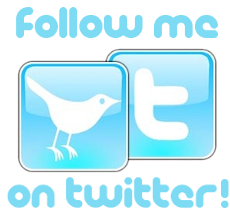
Poster un commentaire